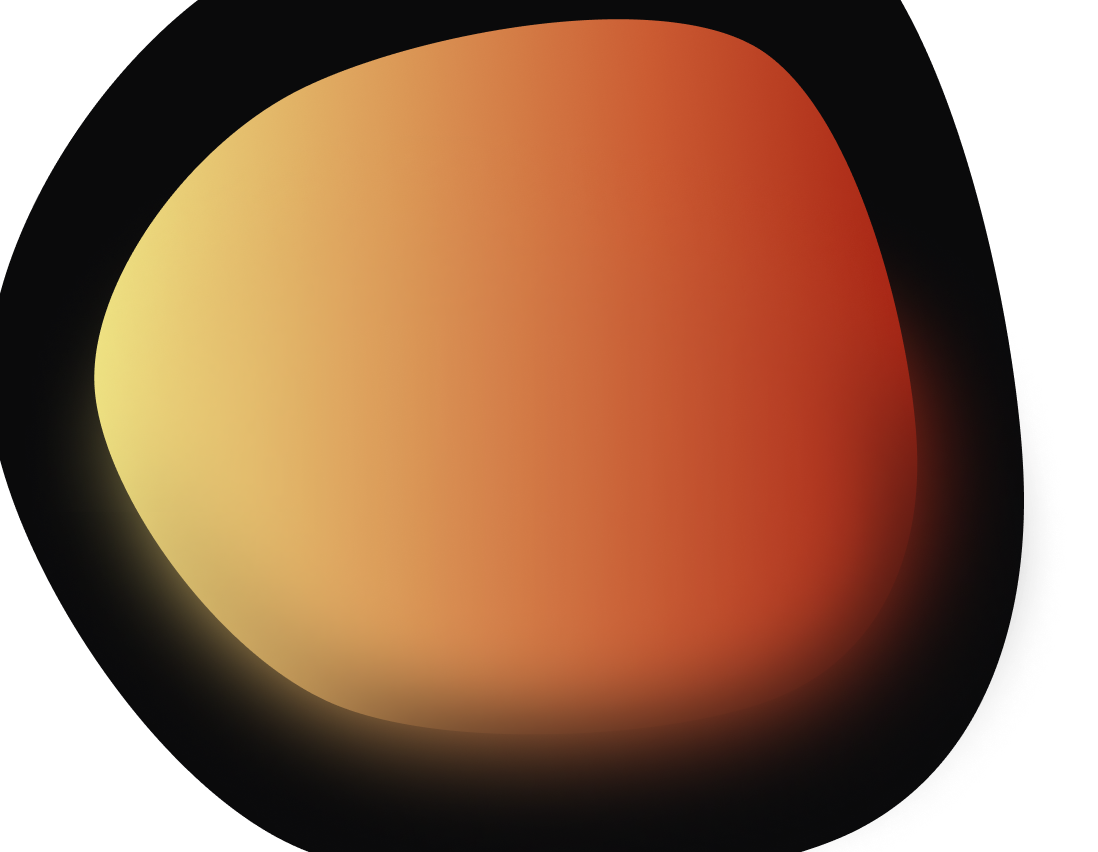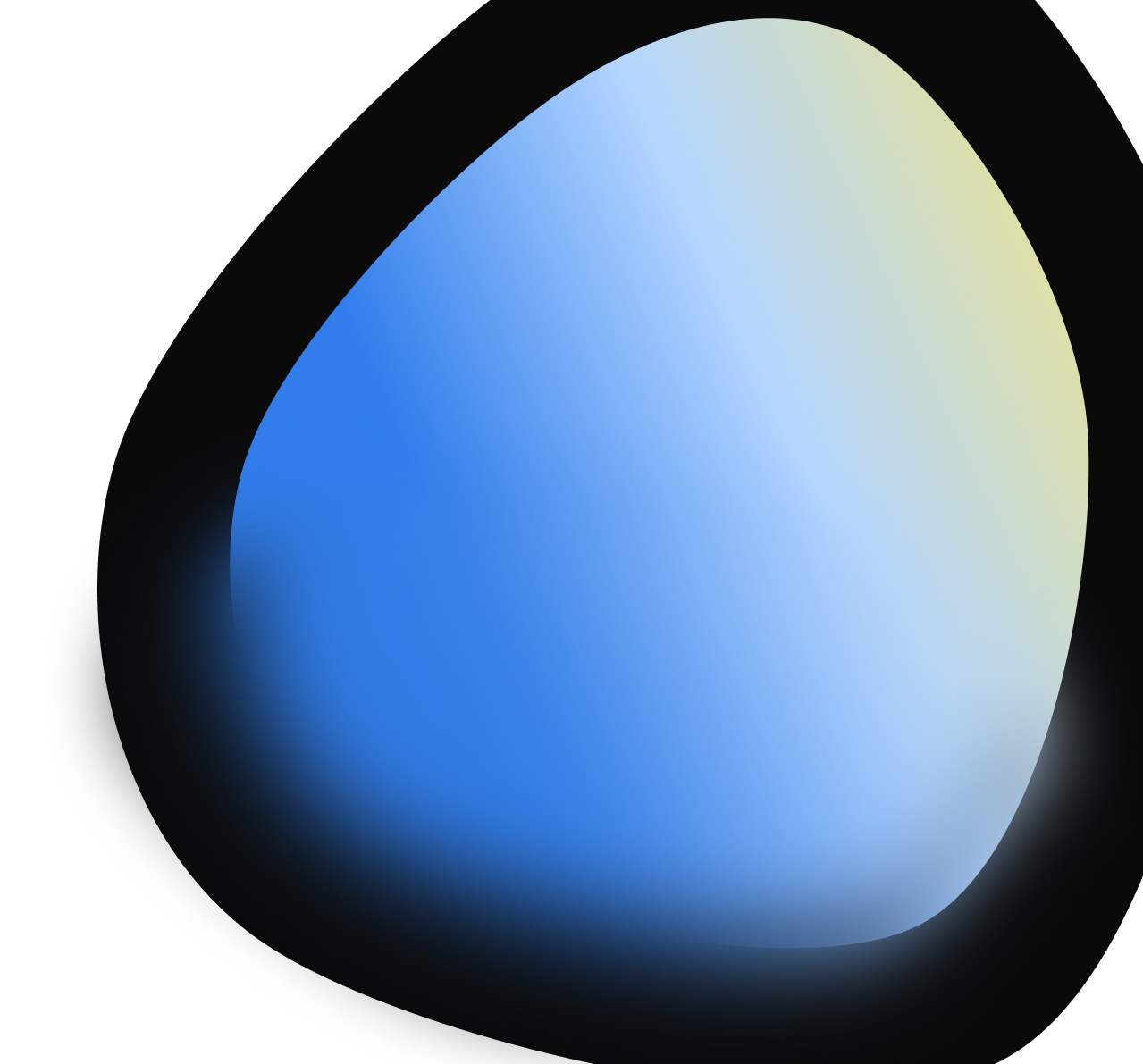Simplifying Blueshift Liquidity Provisioning with the Single-sided Liquidity Interface
Jun 20, 2023

Blueshift’s cross-chain decentralized exchange (DEX) stands out from its competitors due to its unique approach to portfolio setup on the DEX. This innovative feature enables users to conveniently access a collection or bundle of tokens, similar to how Exchange Traded Funds (ETFs) or indices function in traditional financial markets.
While this may initially confuse newcomers to decentralized finance, the Blueshift team is committed to continuously enhancing the user experience and ensuring ease of understanding for users of all levels. Their ongoing efforts aim to simplify the platform and provide guidance to help users navigate liquidity provisioning opportunities on Blueshift’s DEX.
We introduce the single-sided liquidity interface to help users provide & withdraw liquidity in the most capital-efficient way possible on the DEX and gain the best possible returns on liquidity provision.
Navigate to the new section, Invest > Single token invest, and you will be presented with the new interface. The interface provides users with the best options in terms of liquidity provisioning and the best options for withdrawing liquidity in order of the best APR in each portfolio.
With the tokens in your wallet, find the best portfolio for liquidity provisioning. Start by expanding the portfolio, entering the liquidity you wish to provide and clicking the Provide liquidity button. Approve the transactions, and your liquidity has been added to the desired portfolio.
You can also sort the portfolios by no fee limit, which helps sorts the portfolios by tokens that will not incur price impact on deposit or withdrawal.
Withdrawing Liquidity
When providing liquidity to a portfolio, it is important to note that you purchase a share of that portfolio using the tokens you provided. However, when you withdraw your liquidity, you may not receive the same tokens due to the balancing ratio of tokens in the portfolio. This can be done to prevent any negative price impact.
For instance, you provided liquidity in the Cardano Index using NMKR tokens. However, you may be offered a different token option during withdrawal because the current ratio of NMKR tokens is lower than the required balance ratio. In such a scenario, another token like VYFI might have a higher balance ratio. Thus, you would receive VYFI instead of NMKR when withdrawing your liquidity to avoid any price impact. Although the total value of your tokens in USD remains the same, it’s important to note that you won’t receive the same token you initially deposited unless you are comfortable with facing a price impact upon withdrawal.
To withdraw, switch the interface to Withdraw by toggling the switch at the top.
Expand the portfolio you wish to withdraw from, enter the number of tokens you wish to remove and click Approve LP tokens. This will write and submit the transactions as required and start withdrawing liquidity from your portfolio.
Getting Started
With the release of Blueshift’s bridgeless cross-chain swaps, which allows the ability to swap assets from one chain to another seamlessly, there is no better time to get involved with the Blueshift ecosystem and take advantage of various liquidity opportunities that we have to offer.
Simply visit our decentralised exchange at https://app.blueshift.fi to start using our DeFi protocol today.