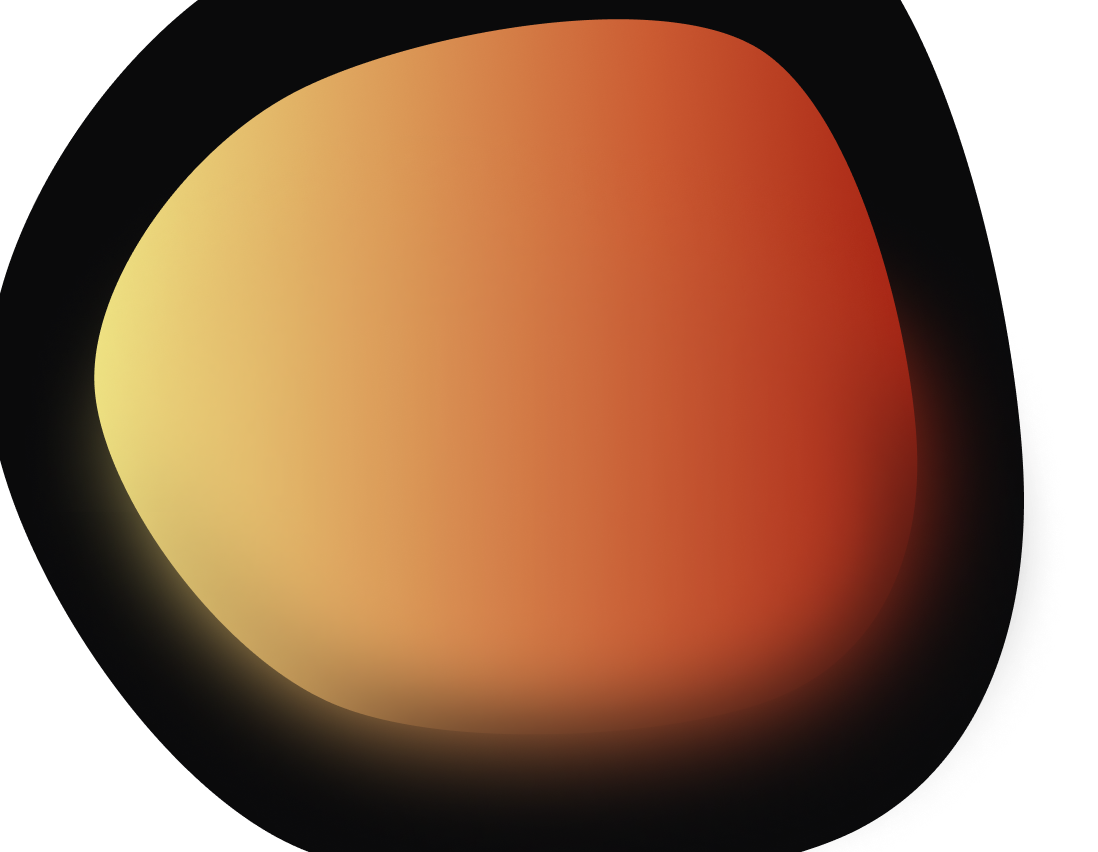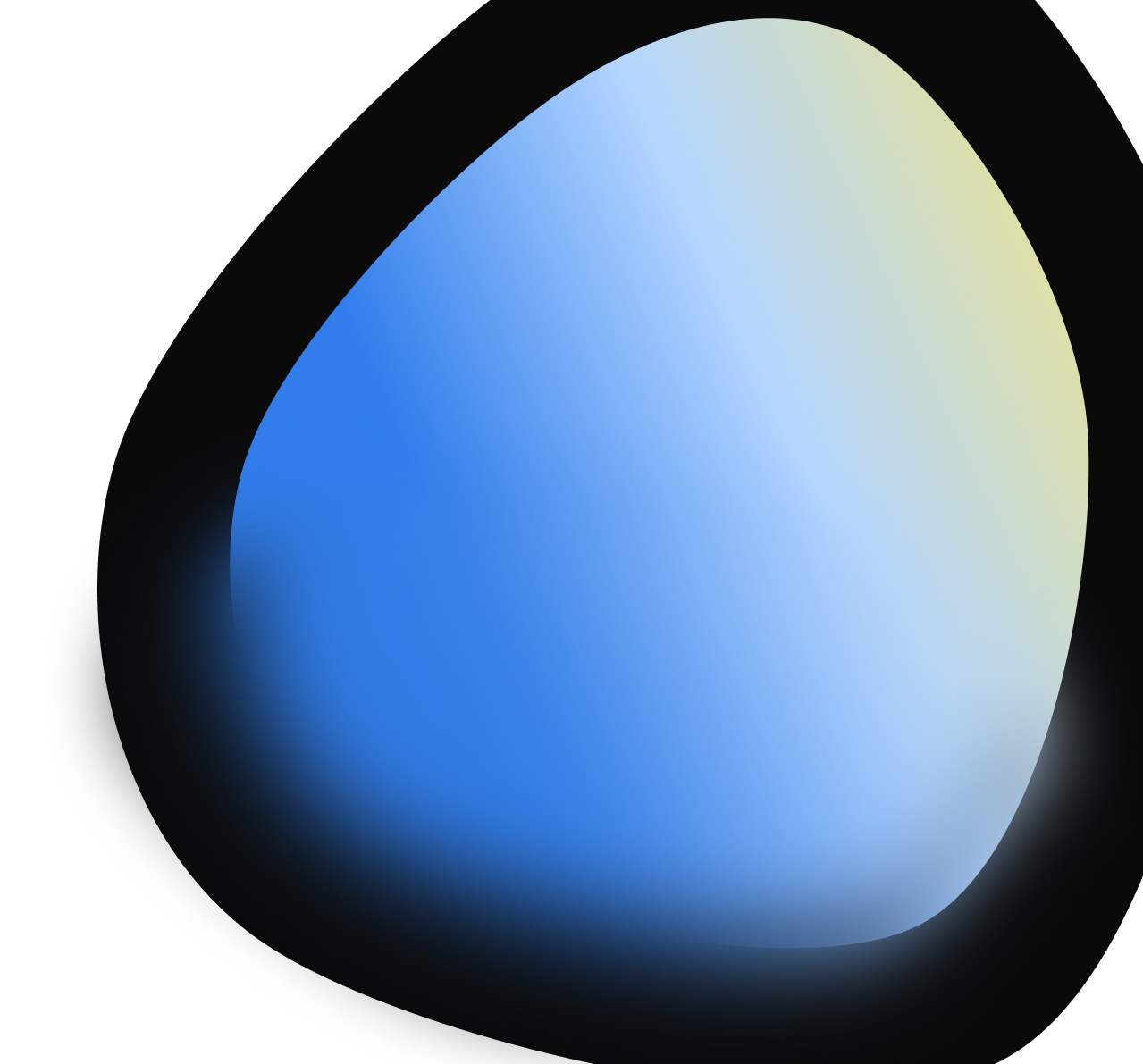How to Bridge CRDIDX Tokens from Cardano to Blueshift
Oct 24, 2023

This tutorial will walk you through how to bridge CRDIDX or Cardano Index LP tokens from Cardano to Milkomeda in order to stake them into the farms.
You may find yourself in possession of the CRDIDX tokens in your native Cardano wallet. The only way to take advantage of farming rewards for holding the tokens is to stake them directly into the Blueshift farms.
Easily Bridge CRDIDX tokens from Cardano to Blueshift on Milkomeda.
Bridge assets to Blueshift from Cardano to Milkomeda
Total time: 20 minutes
Navigate to the Bridge
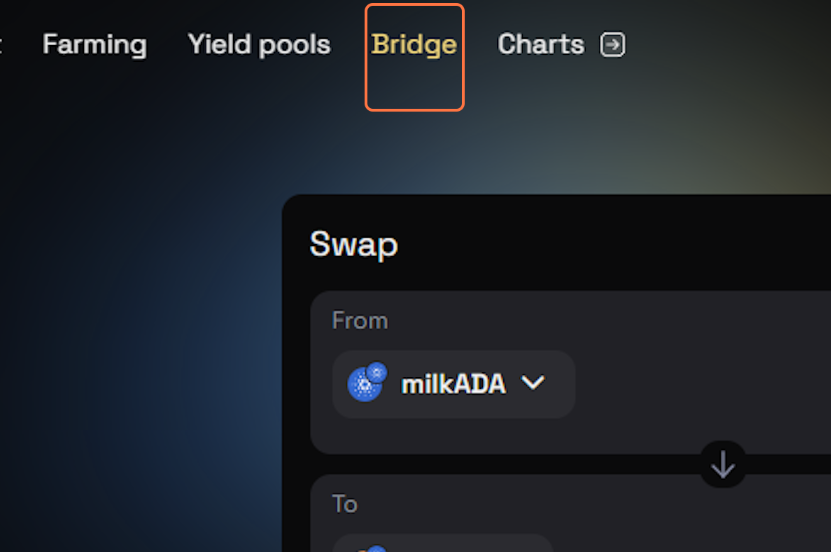
Navigate to the bridge on the Blueshift DEX.
https://app.blueshift.fi/#/bridge
Ensure you are connected to the Cardano C1 network.
Connect your Cardano wallet
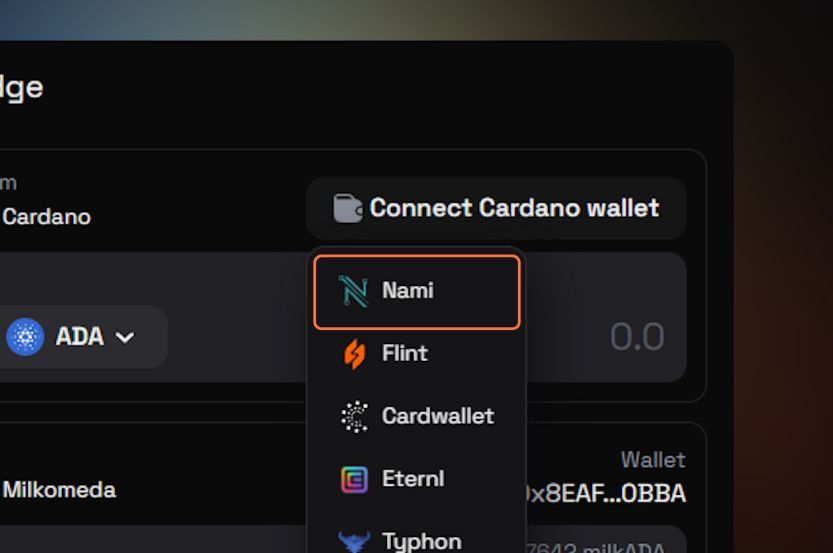
Click on Connect Cardano wallet and select the Cardano native wallet of your choice.
Make sure you also connect your Milkomeda wallet of choice such as Metamask or NuFi.
Select the CRDIDX token from the Cardano network
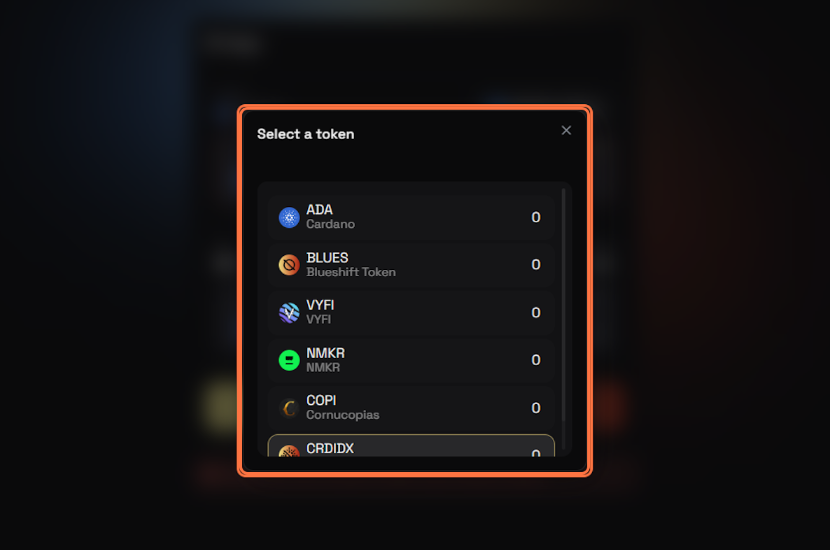
Now selected the CRDIDX token on the Cardano network. You will see the Milkomeda network update also with the CRDIDX token.
Start bridging
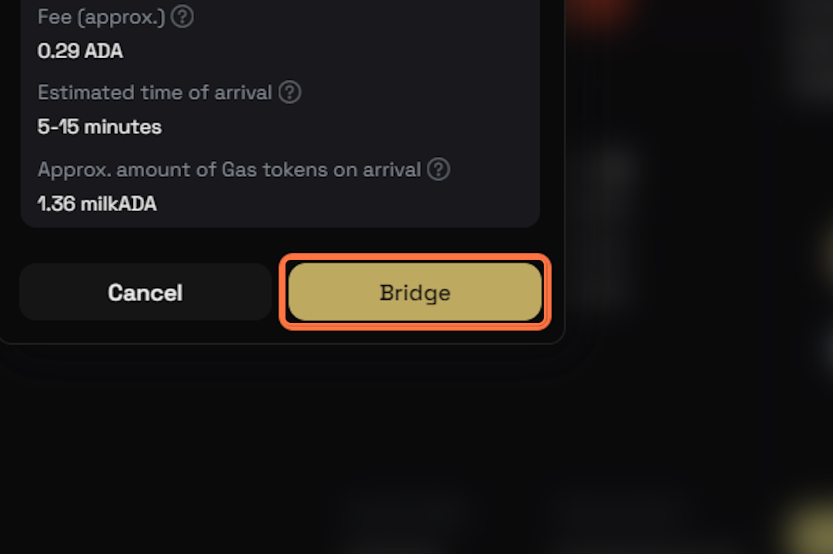
Click the Bridge button to start the bridging process. Review the details and click Bridge.
A wallet prompt will appear. Sign the transaction and you’re good to go.
Wait for the bridging process to complete
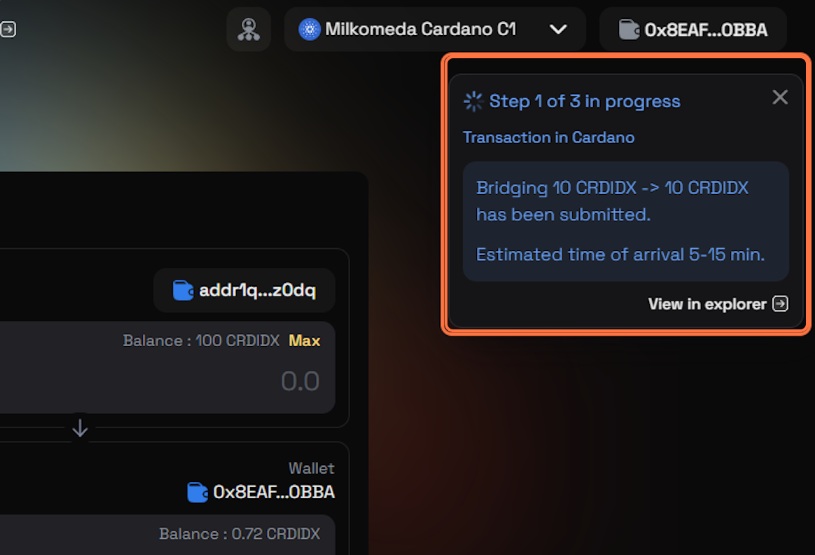
The assets are now being transfered from Cardano to Milkomeda. Assets on the Cardano side are locked and new ones are created as wrapped assets on the Milkomeda side.
This process can take up to 15 minutes depending on the load of either blockchain.
Success
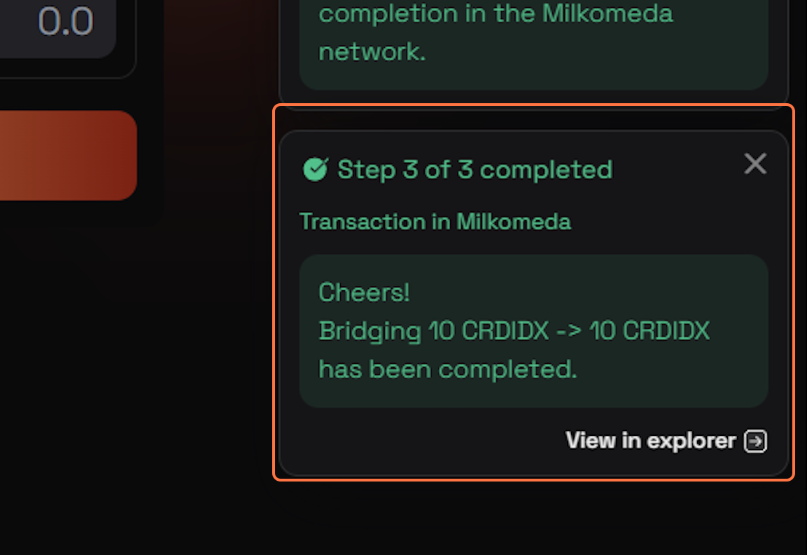
Once you’ve reached step 3 of the process you would have the assets in your EVM wallet.
You can now use them on the Milkomeda side and on the Blueshift DEX.
Now that you have your assets in your wallet on the Milkomeda side, we suggest looking into farming your LP tokens as it will allow you to potentially earn more BLUES tokens for simply holding your assets.
Please see our tutorials on farming on Blueshift.