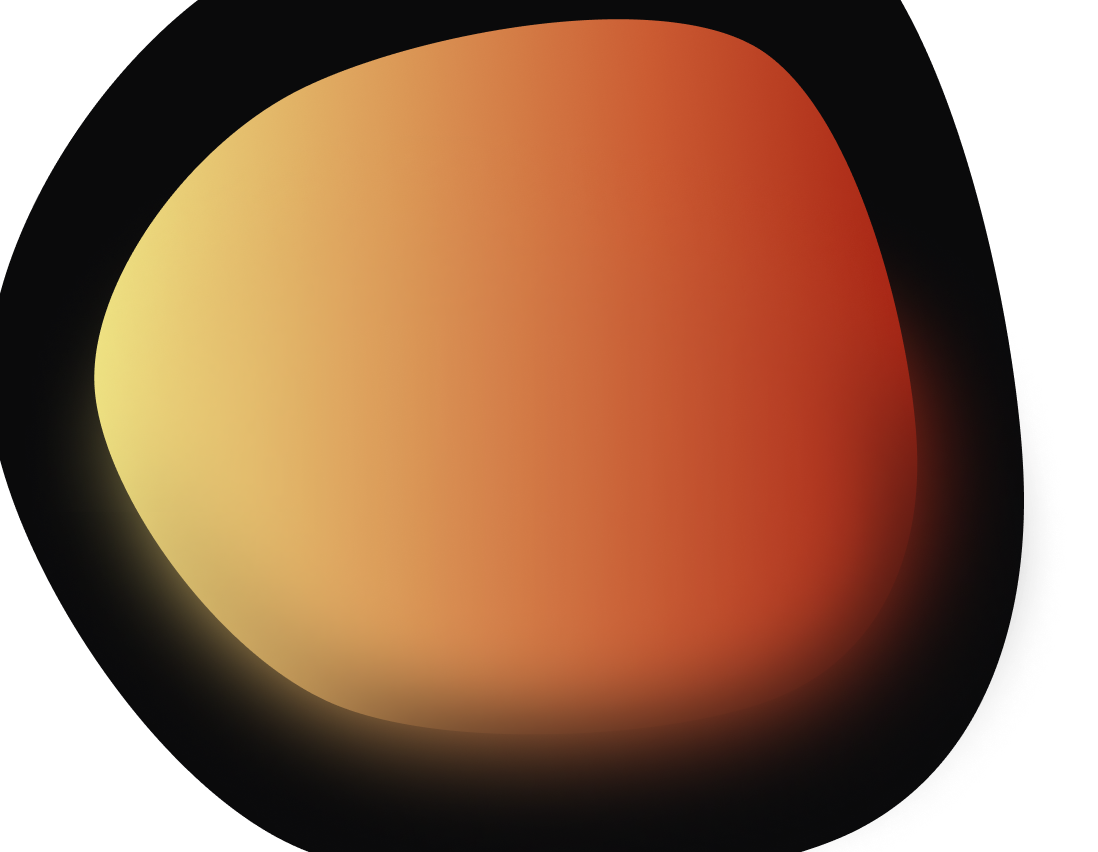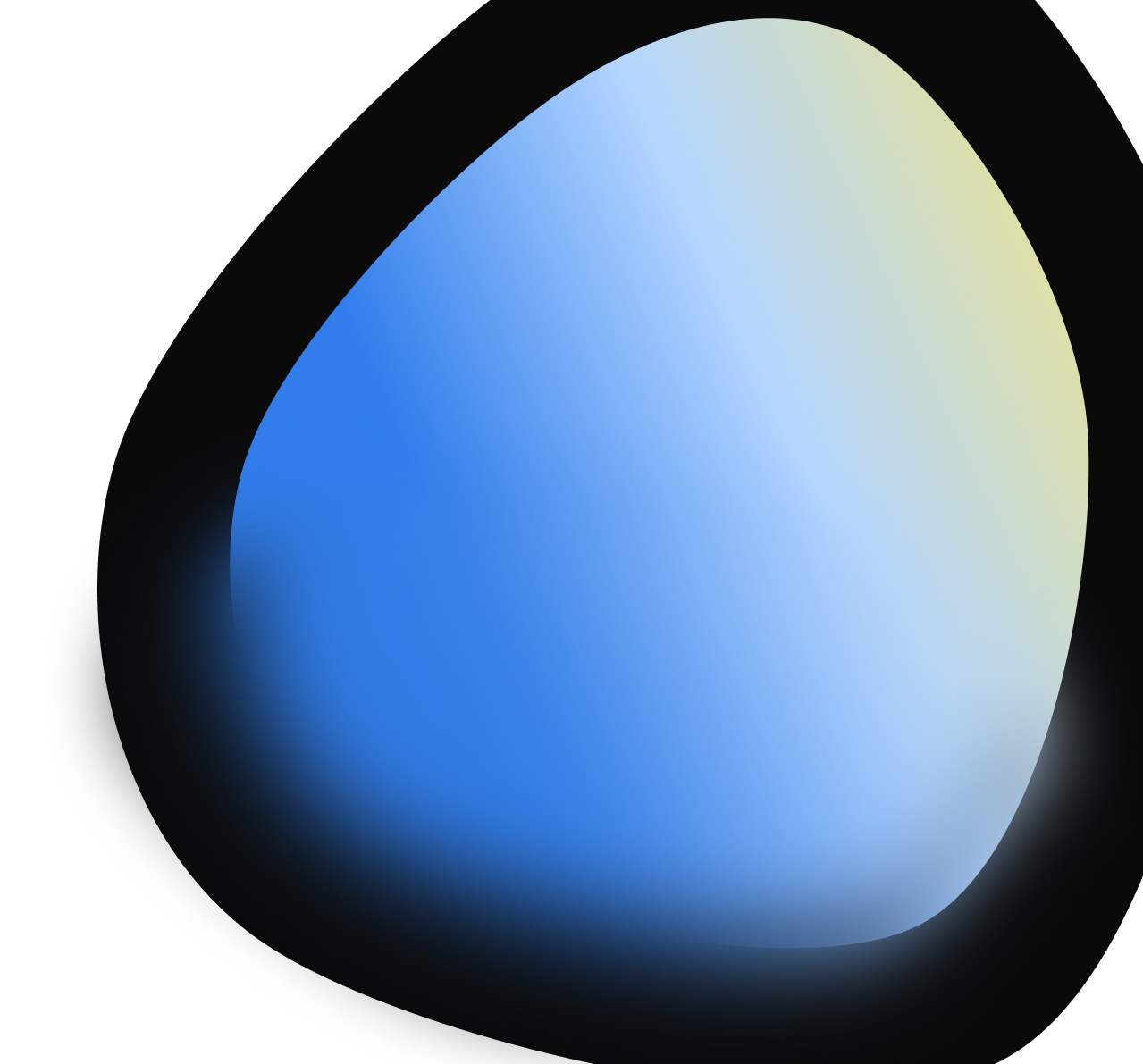Swapping Assets on Blueshift Using Eternl Wallet
Sep 22, 2023

Swapping assets on Blueshift has only been possible using an EVM-compatible wallet such as Metamask or NuFi wallet but now is possible with native Cardano wallets thanks to the introduction of wrapped Smart Contracts on Milkomeda.
This tutorial will take you through the steps that you will need to follow to connect your Eternl wallet and perform a swap on our DEX.
To ensure a successful experience, users should follow each step carefully, and it is always recommended to transfer a small amount first to ensure everything works smoothly before performing larger transactions.
Summary:
- Open Blueshift DEX: Visit Blueshift DEX
- Switch Network to Cardano: Located in the top right corner of the page.
- Connect Eternl Wallet: Click “Connect Wallet” and select “Eternl”. Sign the initial wallet data request.
- Swap Assets: Go to the Swap screen, select ADA as “from asset” and your desired asset (e.g. $BLUES) as “To asset”. Enter the ADA amount you want to swap.
- Verify and Confirm Swap: Check the details and press “SWAP”.
- Follow the Process: The DEX will perform multiple steps like bridging and wrapping of assets which can take 10-15 minutes. Sign any required data request on Milkomeda.
- Completion: Wait for the process to finish and for a success message to appear.
- Check Your Assets: Check your wallet to ensure the swapped assets are reflected.
Reminders:
- Hardware wallets are currently not supported due to their inability to sign data requests.
- The process involves several steps including bridging and wrapping of assets which might take a while, so patience is necessary.
- Always check and verify every step, and start with smaller amounts to avoid any potential loss.
- After successfully completing a swap, users are encouraged to join the online communities for further discussions, updates, and support.
Swapping Assets on Blueshift DEX with Eternl Wallet
Total time: 30 minutes
Visit the Blueshift DEX at https://app.blueshift.fi.
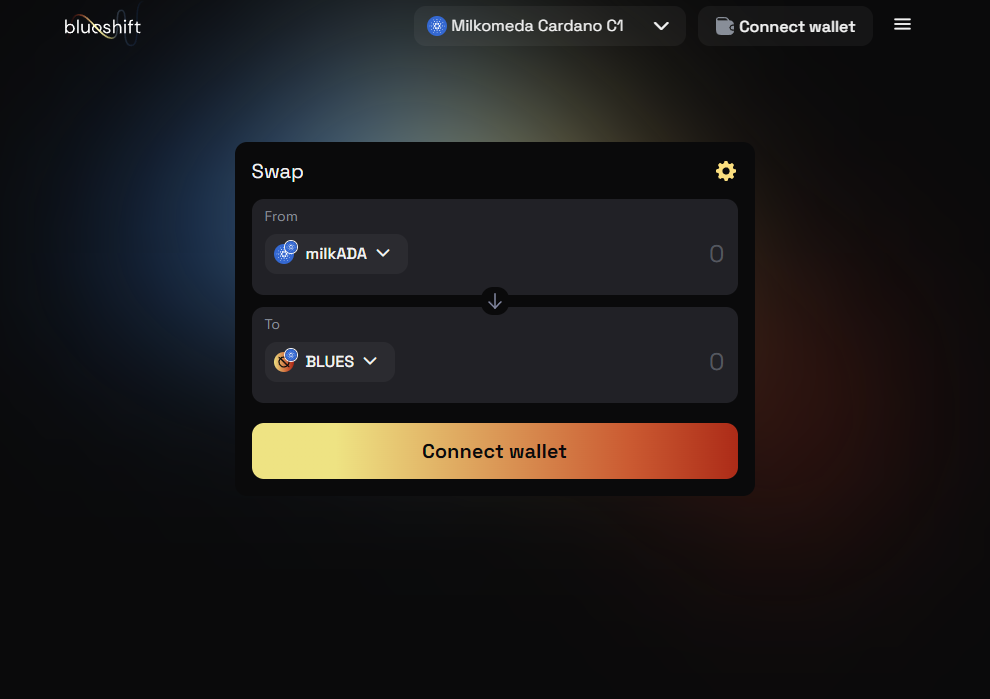
Change the network on the website to Cardano in the top right corner.
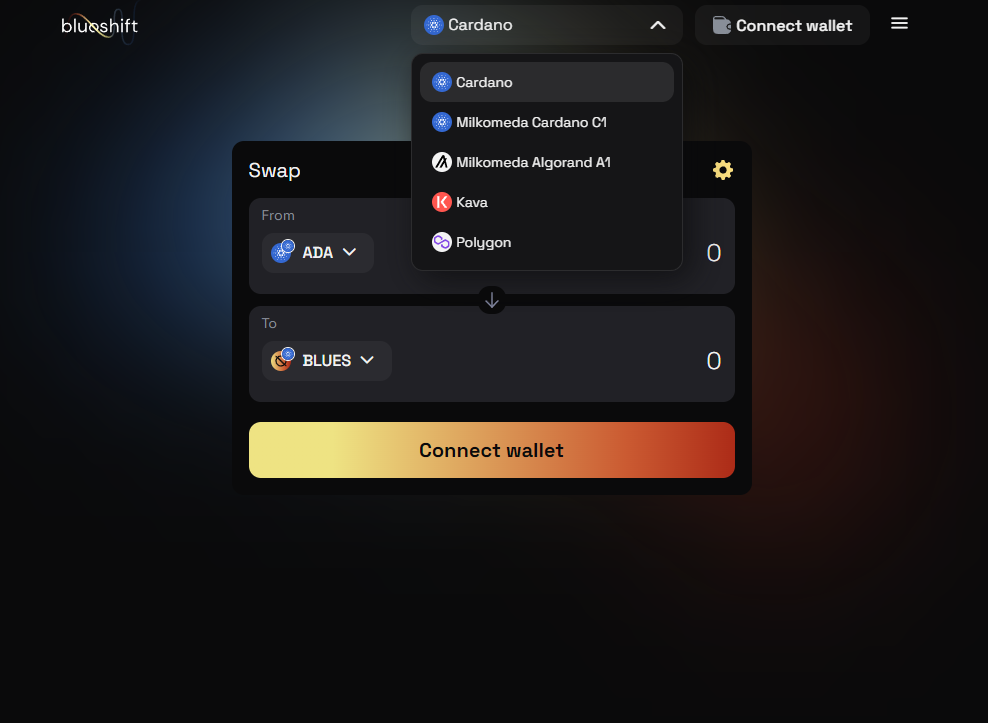
Click the “Connect Wallet” button and choose Eternl.
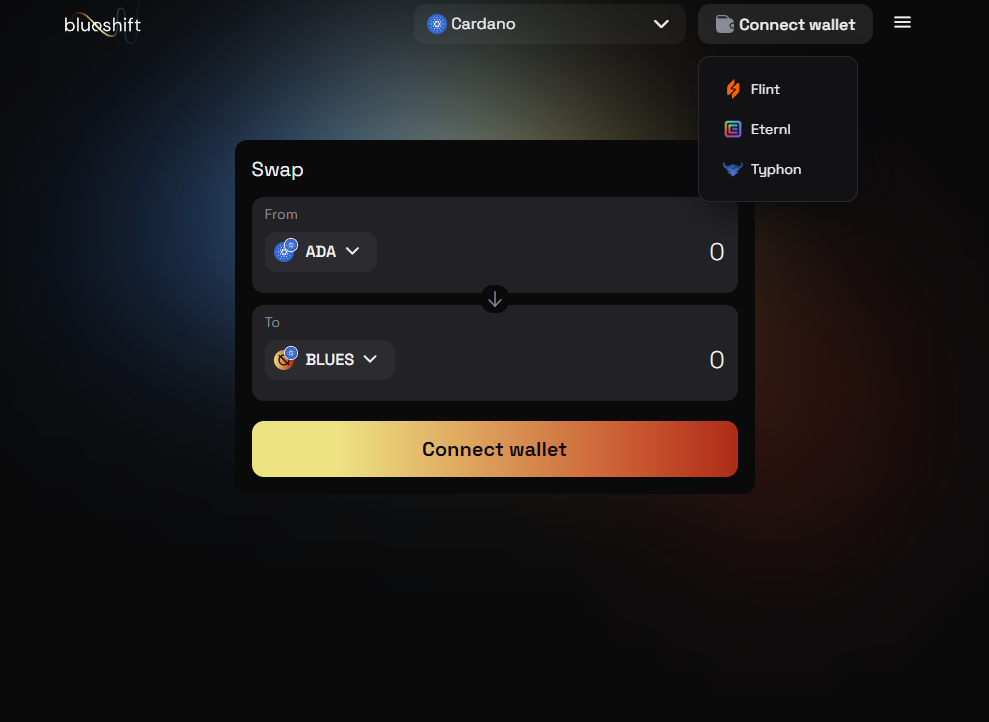
Sign the initial wallet data request.
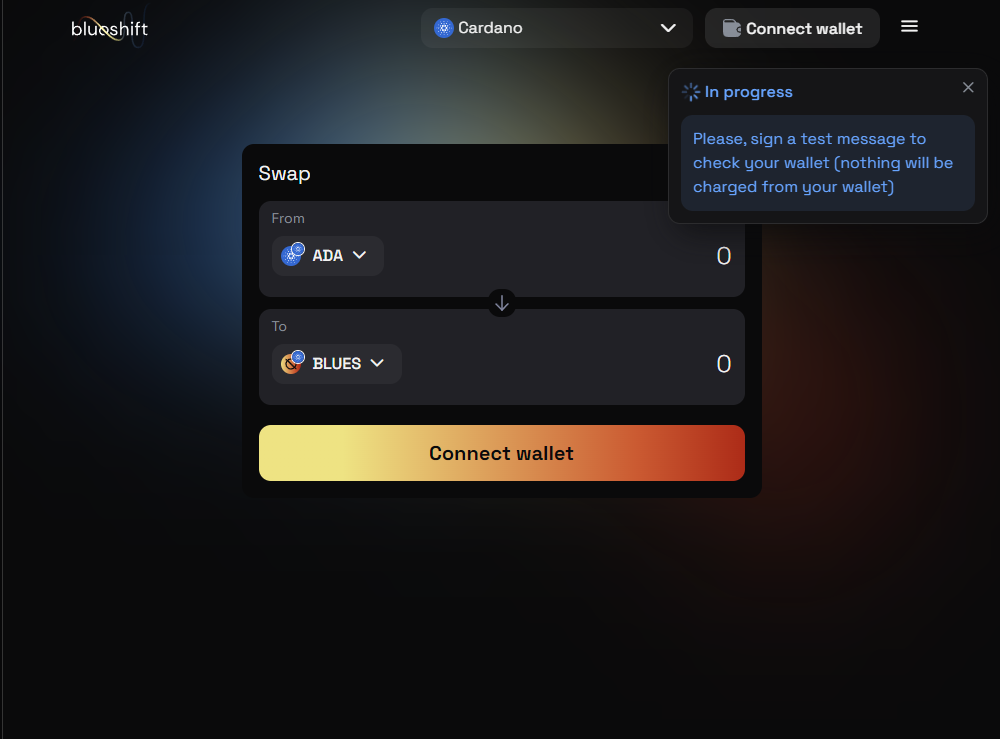
This test determines whether you are using a hot wallet or a hardware wallet. At this current point in time, hardware wallets are not supported as Ledger cannot sign data requests. This is a safety check to avoid stuck assets due to wallets being unable to sign transactions.
Next, on the Swap screen at https://app.blueshift.fi/#/swap, choose your “from” asset; in this case, we will use ADA.
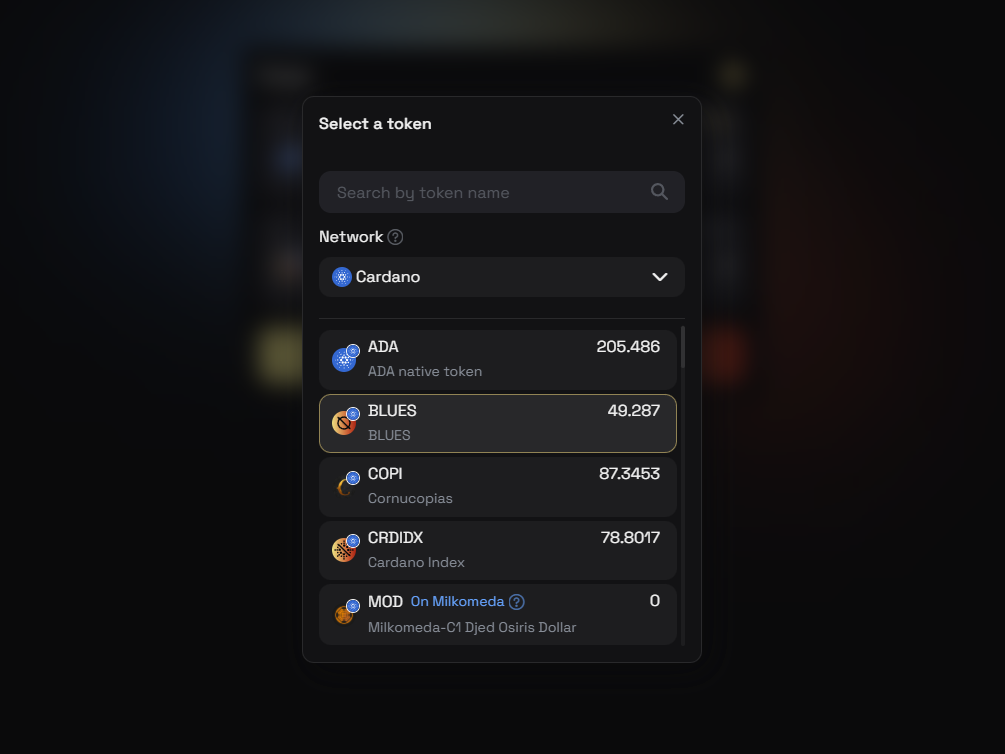
For your “To” assets, choose one that you wish to swap to. You can swap for a Cardano native asset or a Milkomeda native asset.
Milkomeda assets are marked with the message “On Milkomeda” and will remain on your Milkomeda EVM mapped address. They will not be sent back to your wallet but protected in a Milkomeda EVM mapped address that only you can sign for from your Eternl wallet.
In this example, we are going to swap for $BLUES. Since this is a native asset, it will be sent back to us via the exchange and back into our Cardano native wallet.
Choose BLUES from the dropdown.
Enter the amount of ADA you wish to swap from.
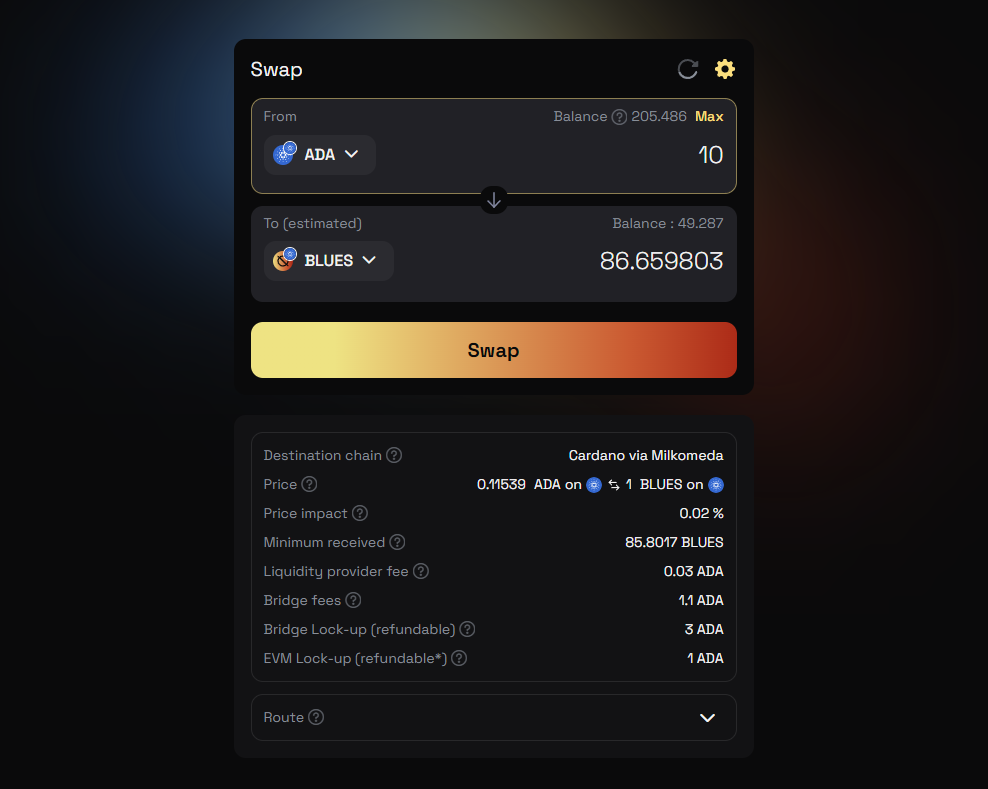
The DEX interface will give you the estimated amount of BLUES you will receive in the swap.
Check the details and press “SWAP”.
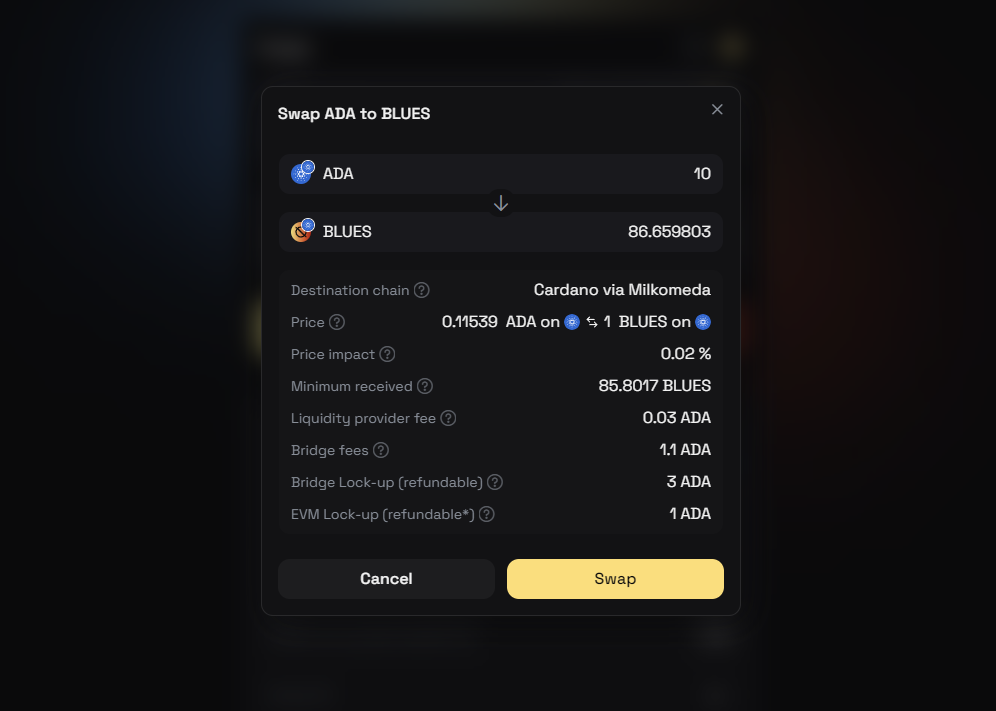
The DEX will go through several steps as it moves assets from Cardano to Milkomeda via the bridge, creates a wrapped version of the assets, performs the swap, and then sends it back to you.
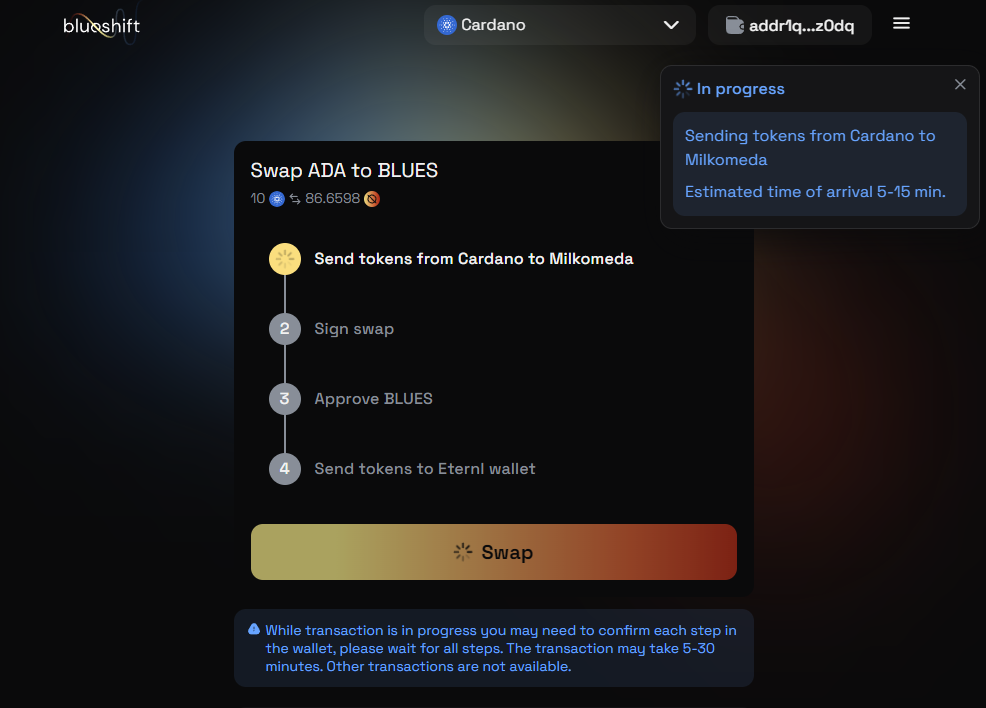
Due to the multiple steps involved, this process can take 10-15 minutes, with the longest time being spent on the bridging and wrapping of assets to and from Milkomeda.
Once the assets reach Milkomeda for the swap, you will be required to sign a data request on the Milkomeda side.
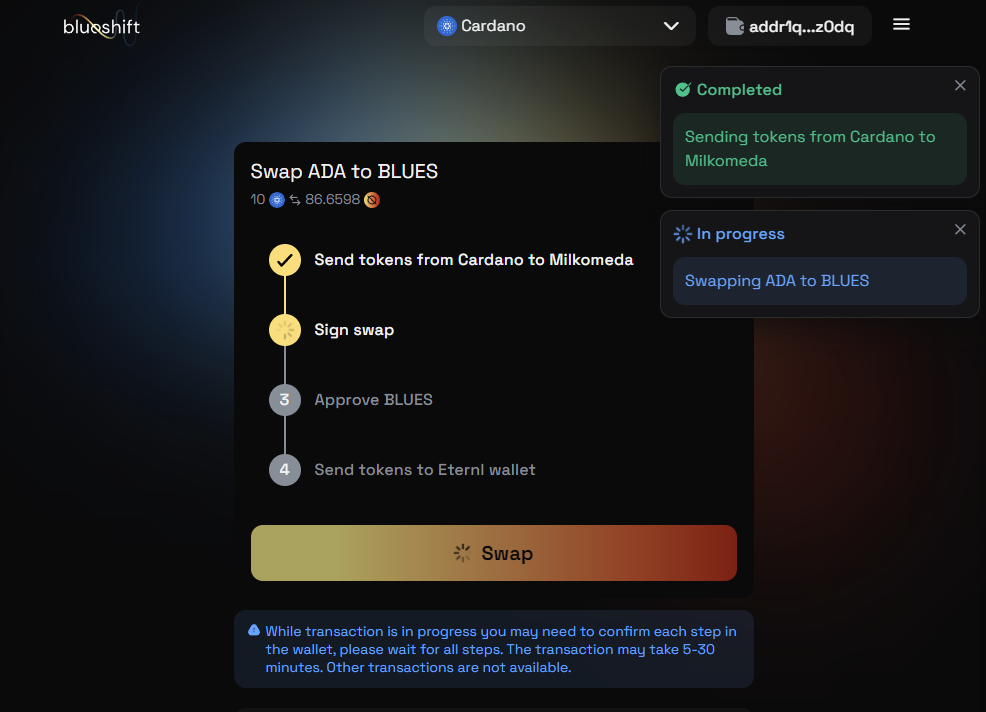
Sign the data request to continue. This represents a specific transaction on your Milkomeda mapped address.
Wait for the process to finish and for a success message to appear.
Check your wallet, and you should see your newly swapped assets in your wallet.
Congratulations, you have now successfully swapped assets on Blueshift using a Cardano native wallet via Wrapped Smart Contracts.
Join Communities:
- Discord: Find the link from the official website or associated social media posts.
- Telegram: Locate the link from the official site or related social media announcements.
- Twitter: Follow the official Blueshift Twitter account for real-time updates and news.
This summarized version provides a concise overview of the process and helps users quickly glance over the steps and reminders involved in using Blueshift DEX with Eternl Wallet.